SodaPop
A downloadable game for Windows
 Ball balancing game, based on the classic Ice Cold Beer coin operated mechanical game by Taito, where the player has to balance a ball on a metal beam. The goal is to get the ball into a designated hole- without dropping it into any other holes in the play area.
Ball balancing game, based on the classic Ice Cold Beer coin operated mechanical game by Taito, where the player has to balance a ball on a metal beam. The goal is to get the ball into a designated hole- without dropping it into any other holes in the play area.
Features
- Simulation of the arcade game!
- Gamepad support
- Change gameplay settings, number of balls per game, speed and timer
- Supports vertical display
- Change audio setting
- Switch to a "classic" theme
- Designed to also run on arcade cabinets- so an "insert coin" option is included.
Default keys
The game starts with a default set of keys:
- 1 : start game
- Up/Down: move right side of the bar
- A/Z: move the left side of the bar
- Spacebar: nudge
- 5: insert coin (if the game is not on 'free play')
- 'tab': settings (use cursor and enter key to select and change the values)
Credits
- Code and Visuals: Frank 'Felsir' Buiting
- Soundeffects: Morten Barfod Soegaard
- Music: Joshua Stephen Kartes
- Sodapop Babes inspired on art by Jan Unolt
- ICB theme redraw: Frank 'Felsir'Buiting
- Game concept: Ice Cold Beer - Taito America Corp.
| Status | Released |
| Platforms | Windows |
| Author | Felsir |
| Made with | MonoGame |
| Tags | Arcade, balance, Casual, coinop, Retro, Singleplayer |
| Average session | A few minutes |
| Languages | English |
| Inputs | Keyboard, Xbox controller |
Download
Download
SodaPop.zip 46 MB
Install instructions
- Download the zipfile.
- You may need to 'unblock' the files in the properties of the zip file (rightclick the zipfile in your downloads folder, select properties, tick the 'unblock' option).
- Unzip in a folder, run the SodaPop.exe
- Enjoy!
If you messed up the settings; delete the Settings.cfg file and the game will return to the default settings.
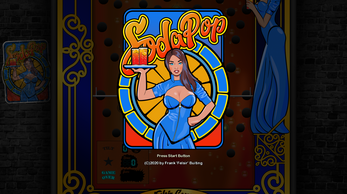

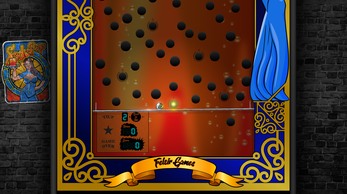


Leave a comment
Log in with itch.io to leave a comment.